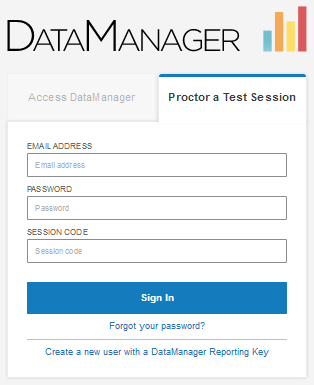
Data Package: Online Testing |
|
Role: Account Holder, Administrator, Teacher, or Proctor |
If you know your session code, you can sign in directly to your test session. (If you do not have a session code, or if you have multiple sessions to proctor, sign in with your email address and password on the Access DataManager tab.)
After you launch DataManager, the Sign In page opens.
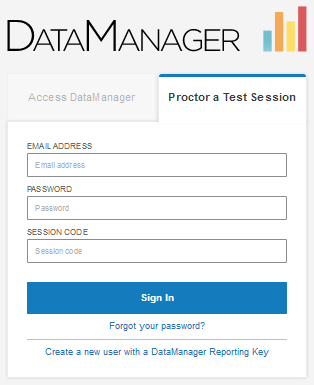
1. If you have a session code and your page opens to the Access DataManager tab, click the Proctor a Test Session tab.
2. In the EMAIL ADDRESS field, type your user name/email address.
3. In the PASSWORD field, type your password.
4. In the SESSION CODE field, enter your session code.
5. Click Sign In. The Proctor Session page opens to the Manage tab.
See Also: