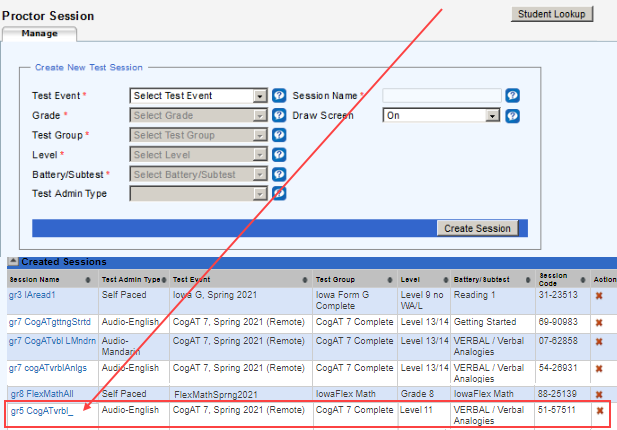Created
sessions (below) explained
Created
sessions (below) explained
Data Package: Online Testing |
|
Role: Account Holder, Administrator, Teacher, or Proctor |
➔ If you have a session code and want to start a test session immediately, sign in on the Proctor a Test Session tab. The Proctor Page opens to the Manage tab, and the session you entered loads shortly in a second tab. Students can begin signing in immediately.
➔ If you do not have a session code or you want to start DataManager on the Overview page, sign in without a session code
➔ If you are a Teacher or any higher-level role coming from another area of the DataManager platform, start the proctor application.
When you have successfully signed in, the Proctor Session page opens to the Manage tab.
 Created
sessions (below) explained
Created
sessions (below) explained