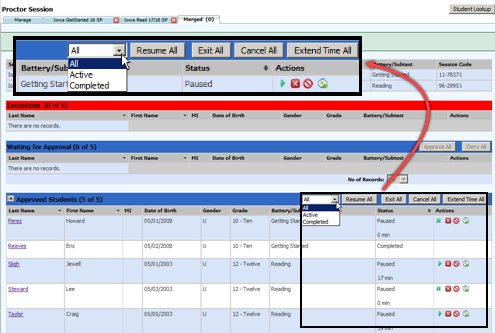
Data Package: Online Testing |
|
Role: Account Holder, Administrator, Teacher, or Proctor |
If you are administering self-paced tests (or audio tests), you can administer multiple tests simultaneously by opening multiple sessions from the Manage tab (see Open a Test Session). Sessions can be different test levels and different test families; however, only self-paced sessions (not proctor-led sessions, and not remote sessions) can be administered simultaneously. The Merged tab, which opens when two or more self-paced sessions are running, allows you to view information and perform most tasks for multiple sessions, rather than switching between various session tabs. The Merged tab displays session information for up to five self-paced test sessions.
See Merged Tab for more information about the tab.
1. Open a test session, then return to the Manage tab and open the next session. Repeat until all test sessions are open.
2. Instruct all students to sign in, and approve them for testing. Students immediately start testing.
Note: If students are testing using audio, instruct them to click the START MY TEST button to begin the test with audio.
You can manage most activities from the Approved Students bar of the Merge tab.
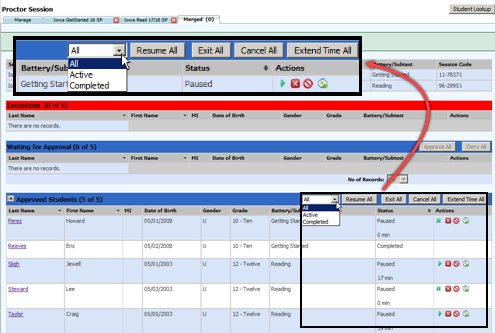
3. Use the control buttons and Actions icons to:
– Filter the view between all approved students versus those who are actively taking the test and those who have completed it (All/Active/Completed drop-down menu)
– Complete testing for the period or day
– Cancel a test
– Extend the time for students to take a test
– Refresh your view of students' progress as they work through the test.
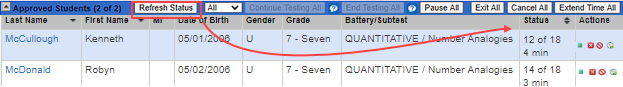
Note: The Merged
tab does not permit you to advance to the next subtest if you are testing
in a linked series. To do this, you must switch to the session tab, where
the Continue Testing All button
appears in the Approved Students
heading.
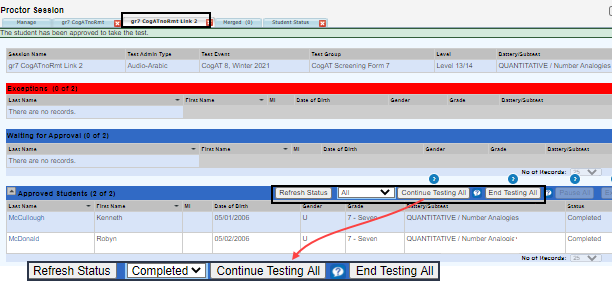
See also:
Approve and Deny Students for Testing
Pause and Resume a Self-Paced Test Session
Cancel a Self-Paced Test Session
Complete the Test Session and Send to Scoring